Its very easy to unlock idea 3g smartwifi (Huawei 8231s wingle) Usb Dongle and use it with other networks. Bsnl 3G delivers good speed and best packages compared to other networks. After unlocking you can use any network sim in the device.
Download the huawei update applications
First update the firmware using E8231UPDATE_22.618.01.02.910.exe
During this you will be asked for the unlock password ( flash password )
For getting the password download this software Huawei flash password generator
After Entering the password the device firmware will be updated ( Unlocked version )
Note: for this you need an active internet connection as the software downloads latest Huawei software from Huawei portal.
Once update is over, you can install the dashboard software ( present in the first downloaded archive )
This will update the web UI ( where you connect to the web change settings etc)
And you are done. Now you can use any sim in your Huawei wingle device ( Idea calls it as smartwifi 🙂 )
After unlocking am using BSNL 3G Sim in my device
its delivering good speed and Bsnl offers affordable packages while others give 3GB for 650, Bsnl has prepaid package of 5GB for 550



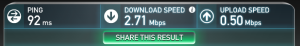
After installing web ui. Its saying that unidentified network and installed web ui is not opening.