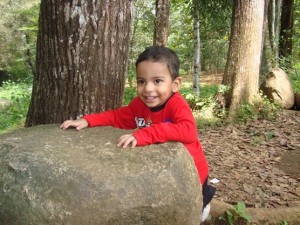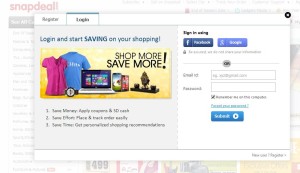Snapchat, the popular multimedia messaging app, has recently made headlines with the launch of its innovative generative AI feature. This new addition to the platform aims to enhance user experiences and provide creative opportunities for its paid subscribers. In this article, we will delve into the details of Snapchat’s generative AI feature and explore its potential impact on the app’s user base.
Snapchat’s Generative AI Feature:
Snapchat’s generative AI feature, known as “My AI Snaps,” is designed to generate personalized and interactive content for users. The feature utilizes advanced artificial intelligence algorithms to analyze user preferences, behaviors, and previous content interactions. This data is then used to create unique and engaging AI-generated Snaps tailored to each individual user.
Personalized AI Snaps:
With the My AI Snaps feature, Snapchat users can expect a highly personalized experience. The AI algorithms take into account factors such as the user’s location, interests, and previous Snaps to generate content that resonates with their preferences. This level of personalization ensures that users receive AI-generated Snaps that are relevant and engaging to them.
Interactive and Dynamic Content:
The generative AI feature enables Snapchat to produce dynamic and interactive content that goes beyond static images. Users can interact with the AI Snaps, which may include augmented reality elements, filters, animations, or mini-games. This interactivity adds a new layer of engagement and entertainment to the Snapchat experience, further differentiating it from other social media platforms.
Exclusive Access for Paid Subscribers:
Snapchat has introduced the generative AI feature as part of its paid subscription offering. This move allows the company to provide added value to its premium users while also exploring new revenue streams. By offering exclusive access to My AI Snaps, Snapchat aims to entice users to upgrade to paid subscriptions and enjoy the benefits of this innovative feature.
User Privacy and Data Security:
As with any AI-driven feature, user privacy and data security are of paramount importance. Snapchat has reassured users that it will adhere to strict privacy protocols and ensure that user data is handled responsibly. The AI algorithms work within the framework of Snapchat’s existing privacy policies, maintaining the confidentiality of user information while delivering personalized AI-generated content.
Potential Impact and Future Developments:
Snapchat’s introduction of the generative AI feature represents a significant step towards leveraging AI technologies to enhance user experiences. By providing personalized and interactive content, Snapchat aims to strengthen user engagement and retention, particularly among its paid subscriber base. Furthermore, this feature opens up possibilities for advertisers and content creators to explore new avenues for targeted marketing and creative campaigns.
Looking ahead, Snapchat is likely to continue investing in AI research and development to refine and expand its generative AI capabilities. We can expect further advancements in the AI Snaps feature, including additional customization options, improved accuracy in content generation, and enhanced interactivity.
Snapchat’s launch of the generative AI feature, My AI Snaps, showcases the company’s commitment to innovation and enhancing user experiences. By harnessing the power of AI algorithms, Snapchat provides its paid subscribers with personalized and interactive content, setting itself apart from competitors. As Snapchat continues to explore the potential of AI-driven features, it is poised to shape the future of social media engagement and pave the way for new possibilities in content creation and advertising.